Remember when you had to wait in a huge line in the airport, just to check in with the person behind the counter for your flight? Airlines knew it could be done better, and brought in self-check-in kiosks, shortening lines and relieving passengers across the globe. See where we’re going with this?
Some things need the attention of your front desk. Some, like checking a client in for their appointment, really don’t. There’s no longer any reason to waste time and make your clients wait in line just to let you know that they’re here.
Meet the Self Check-In Kiosk,
the newest feature for the SalonBiz iPad app. It allows clients to skip the front desk & check themselves in. When the guest checks in, your staff receives a notification via the Stylist App, providing a seamless visit and minimizing wait-time.
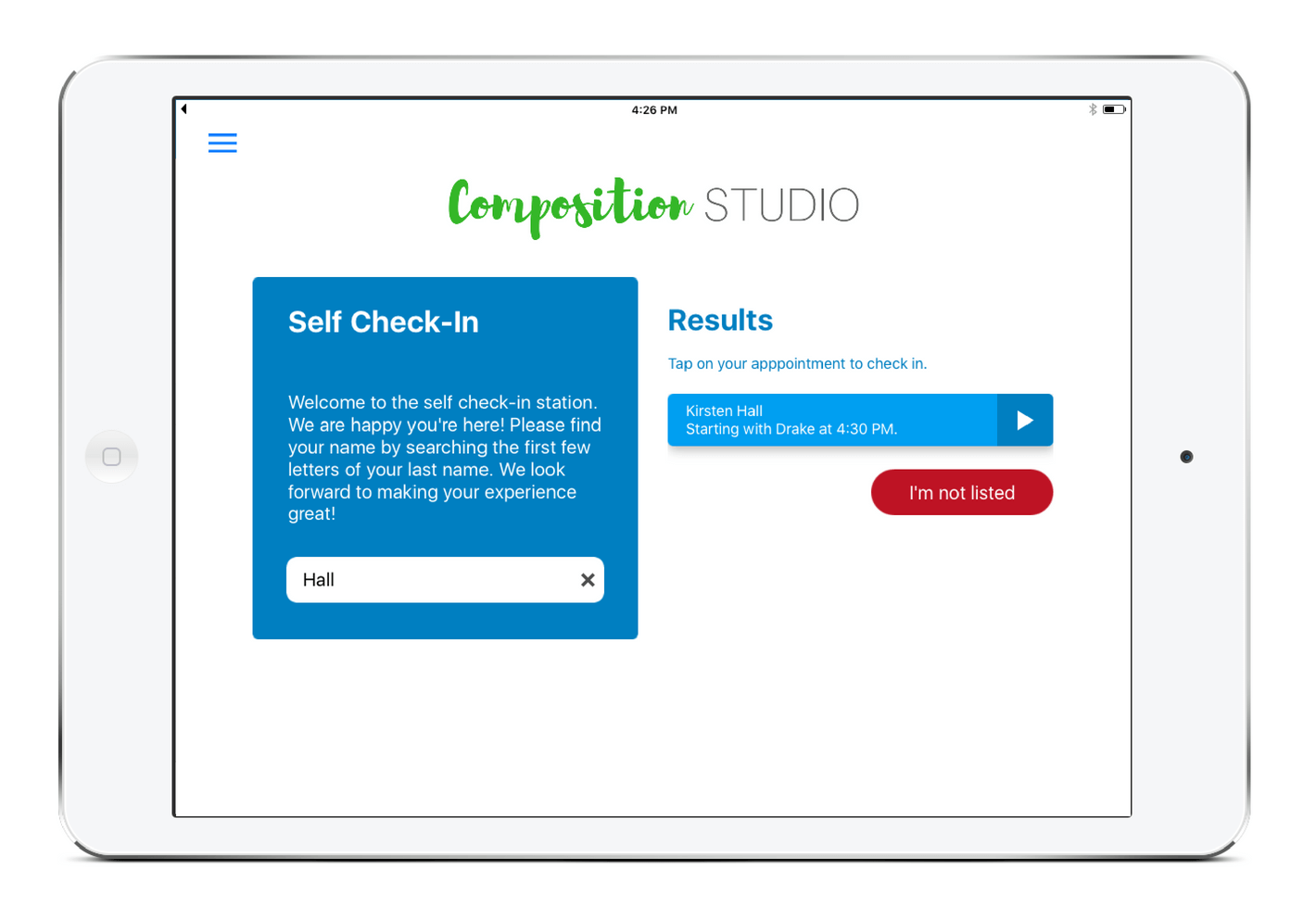
…And That’s Not All
We didn’t just stop at the Kiosk. Our latest updates have so many new developements that you asked for and we made happen. As always, your wish is our command.
New on the SalonBiz iPad App
Recently released! Be sure to get the latest update in the App Store for all the awesome new features below:
- Access the Customer File Easier: Now you can get to the Customer File from the main menu (burger menu in the upper left corner) to view info and purchase history without an appointment on the book.
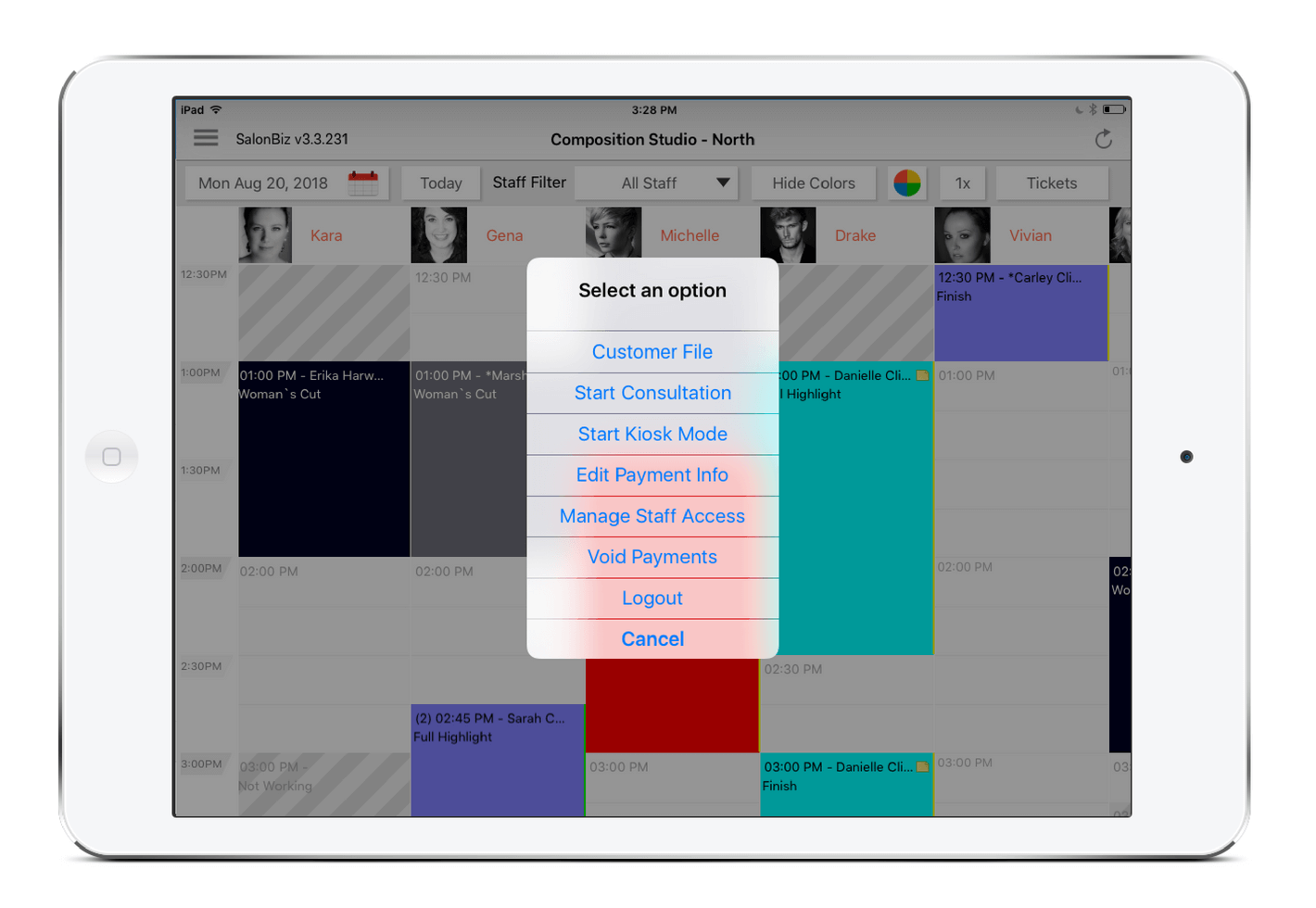
- Now, you can search for your clients by phone number. Because any way to get to the info quicker is a good one.
- In the Appointment Books, new clients are new denoted with an asterisk (*).
- Check client notes while creating an appointment. If there’s a note, you’ll see a Notes screen before seeing the client’s previous history.
- We’ve added an “Update Info” button in Consultations, (with proper security access) so stylists can edit client info on the fly during the pre-appointment conversation.
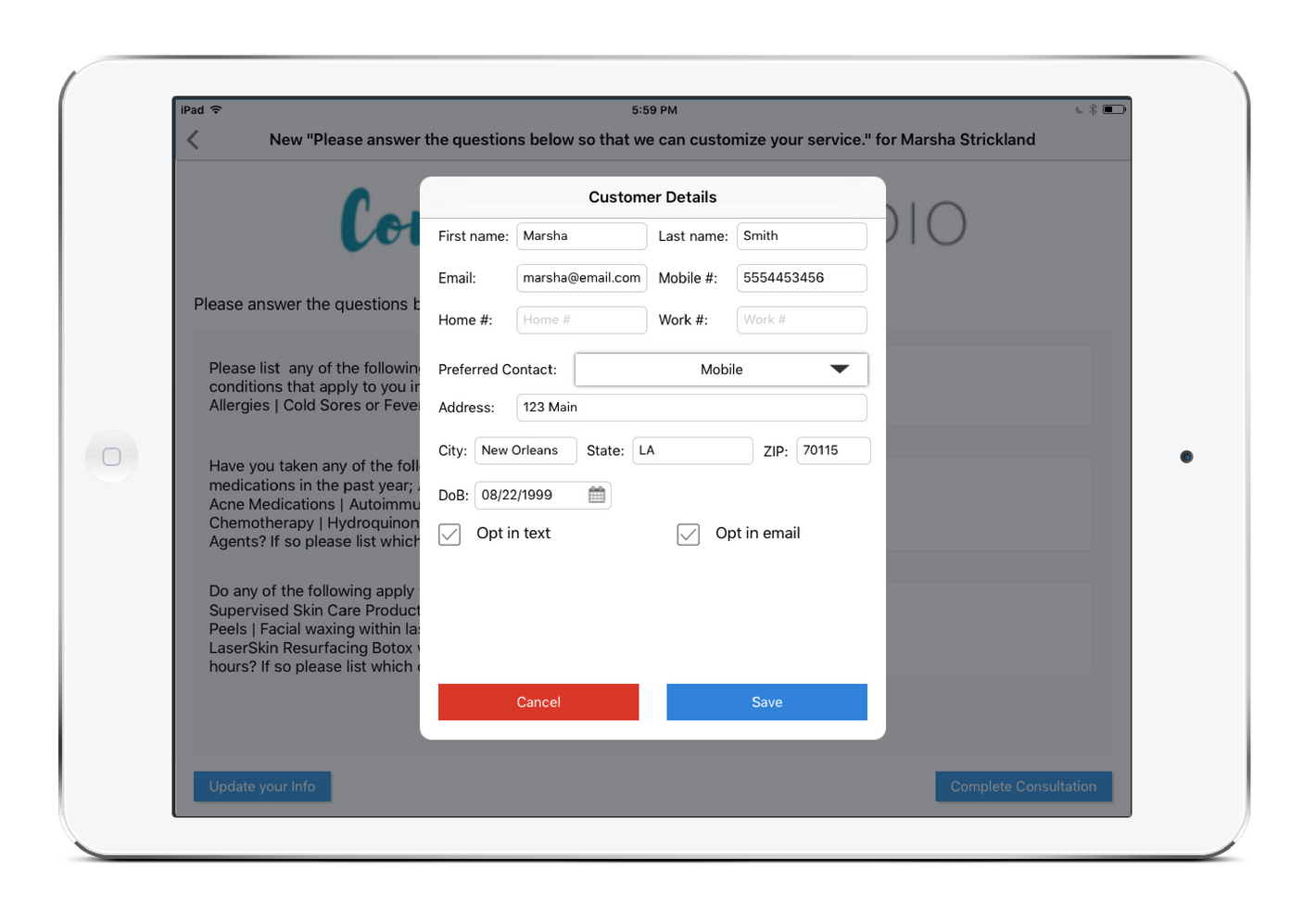
- We’ve added a Refresh button to the ticket for easy updating after someone has been working with the ticket in SalonBiz.
- Now, all discounts are listed without searching when adding a discount to a ticket, so your front desk can choose the one they want, whether they have the code or not.
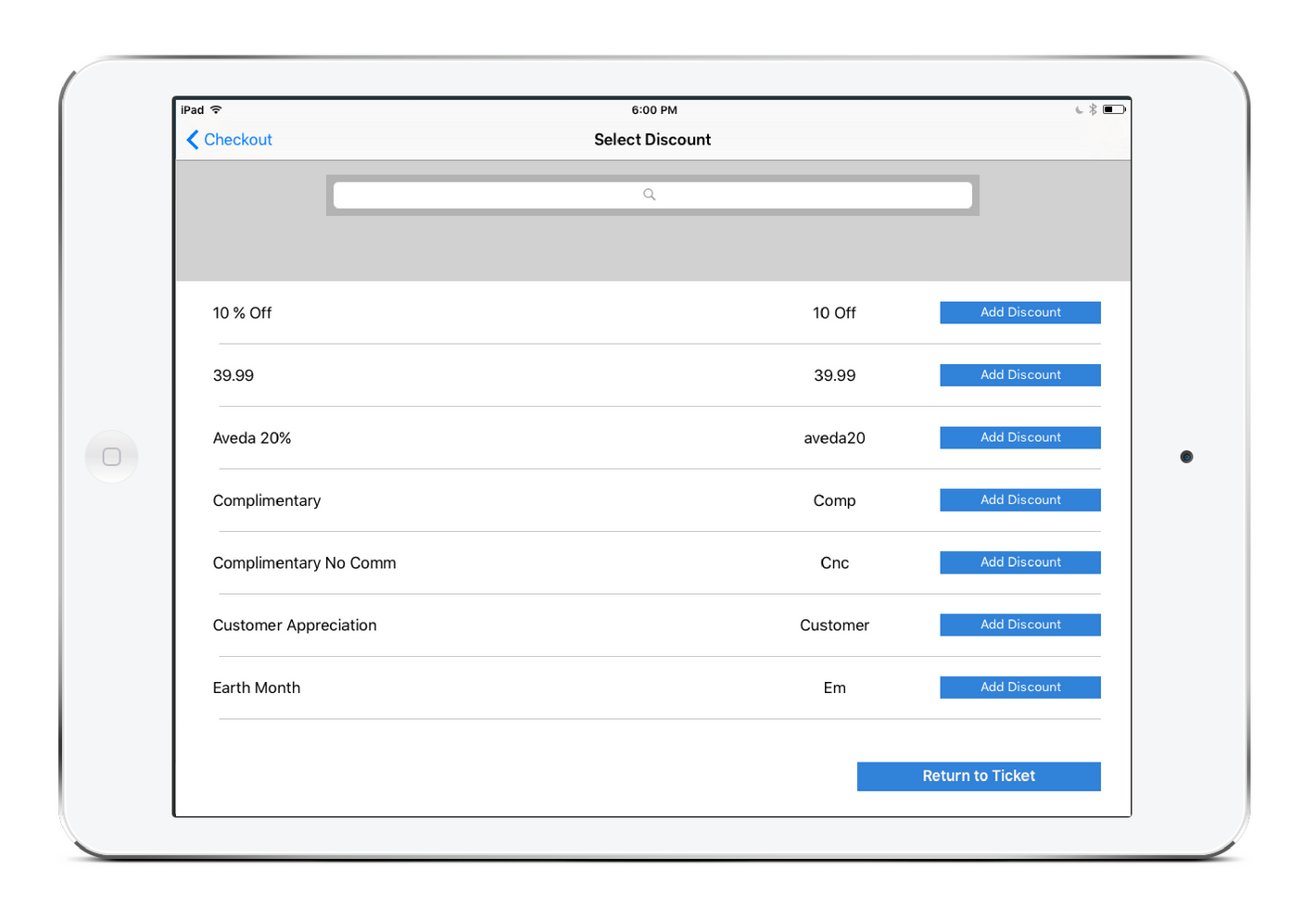
New Features for Central
SalonBiz Campaigns are now available in the new SalonBiz Central!
That also means that customizable email templates can be applied to them…and these can be beautiful! Here are the campaigns you can pull with just a click:
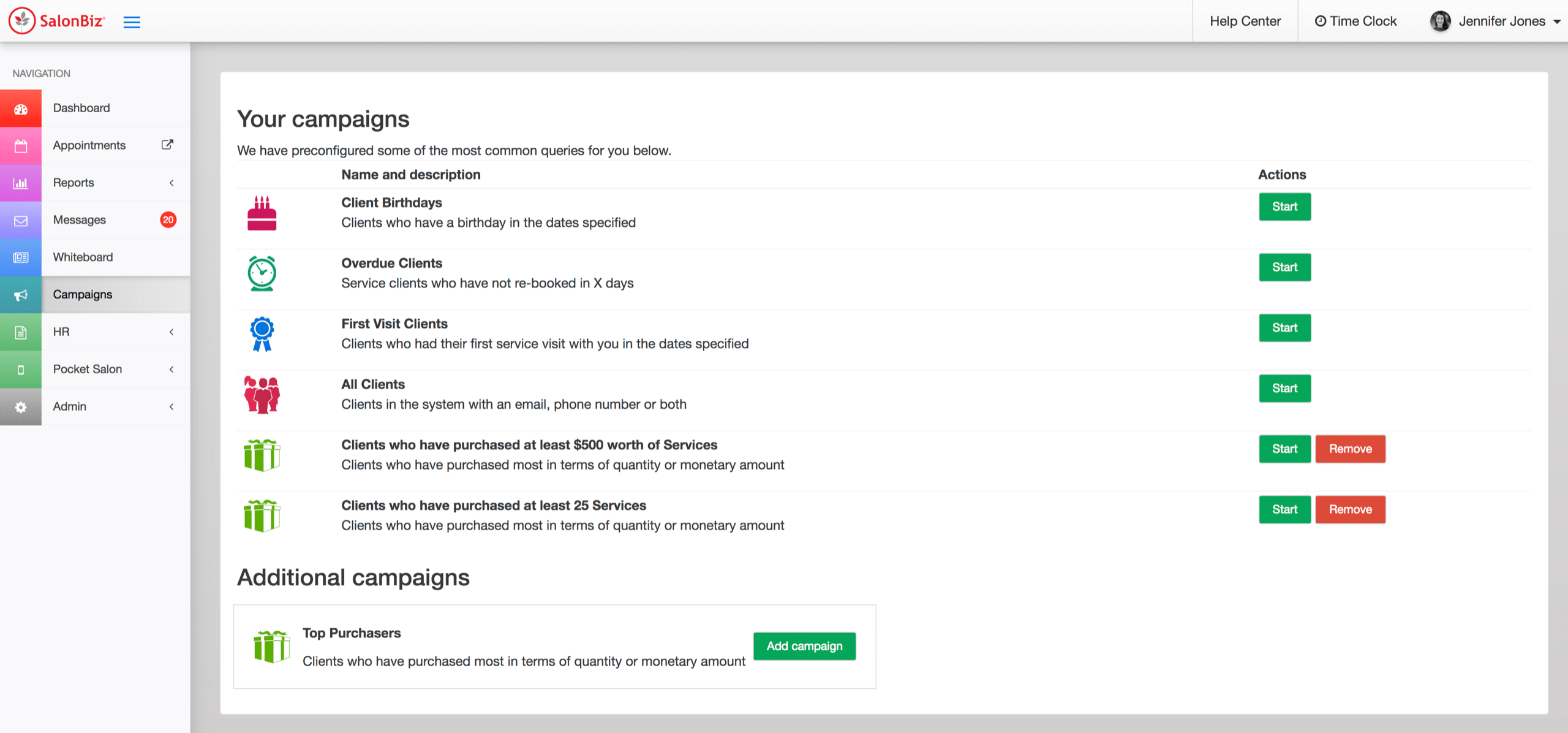
Client Birthdays – pulls clients with a birthday within the specified date range. This campaign pulls for all locations at once.
Overdue Clients – pulls clients who have not been back to the salon within X number of days, up to 180 days. This campaign can be run per location.
First Visit Clients – pulls clients who have had their first visit within a date range. This campaign can be run per location.
All Clients – pulls all clients from all locations.
Top Purchasers – customizable campaigns that pull clients who have spent a specified dollar amount OR a purchased a specified number of units, on products, services, or both for a given date range. This campaign can be run per location.
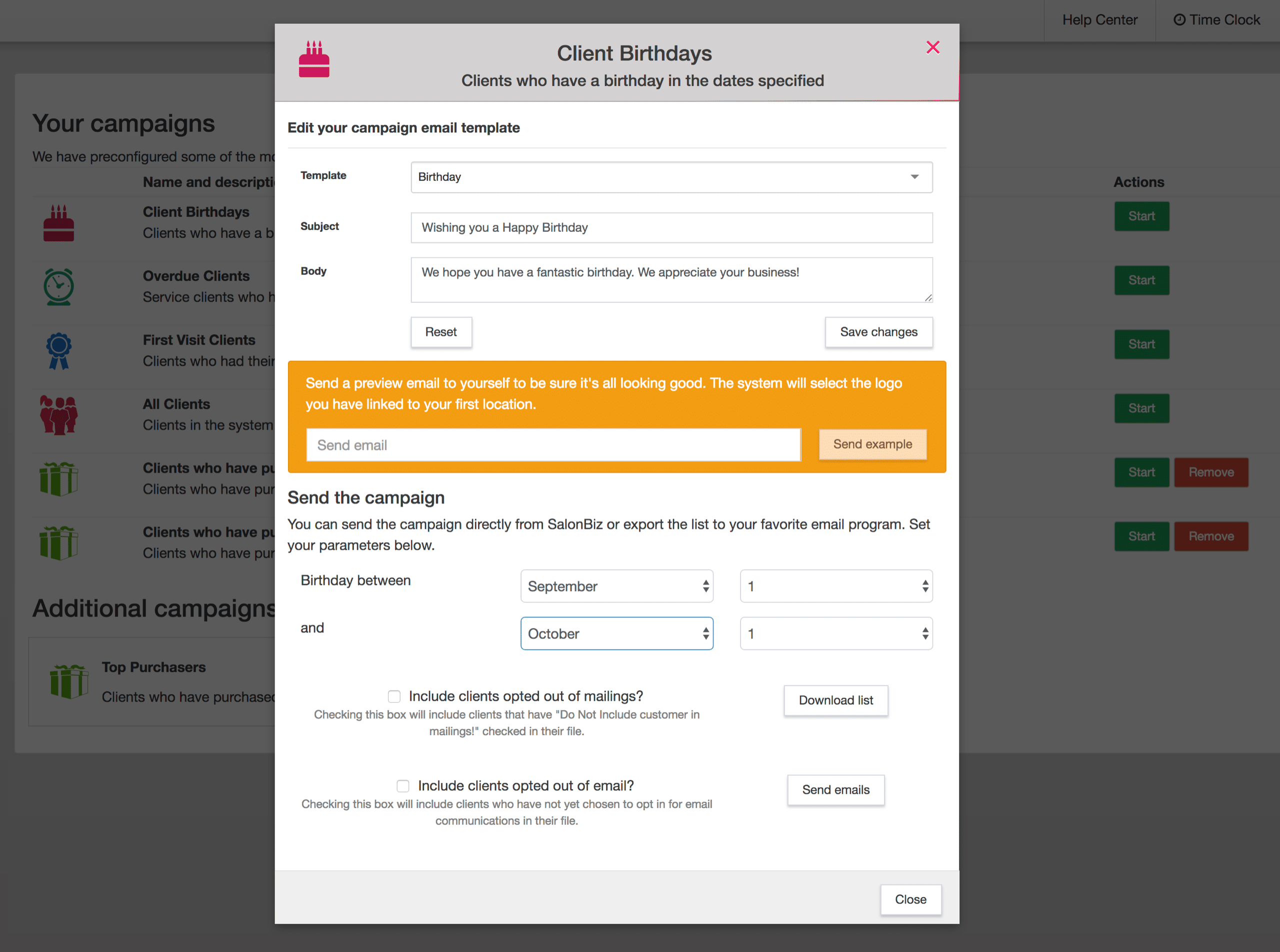
We’re so excited about Campaigns. We’ve made it super-easy to stay in contact with your audience in a simple, stylish way.
New in the SalonBiz Stylist App
- Access the Customer file from the main menu navigation to view future appointments, product and service purchase history and view and add formulas and notes without having to have an appointment on the books.
- View the list of available Consultation forms, you can review completed forms that you’ve previously filled out or begin a new one for that day’s visit.
- Book “last booked client” from the appointment menu
- Staff get alerts when the admin has a message for them, so that they know right away when there’s a handbook update, a private message or if they said yes to the time for your trip! ✈️?
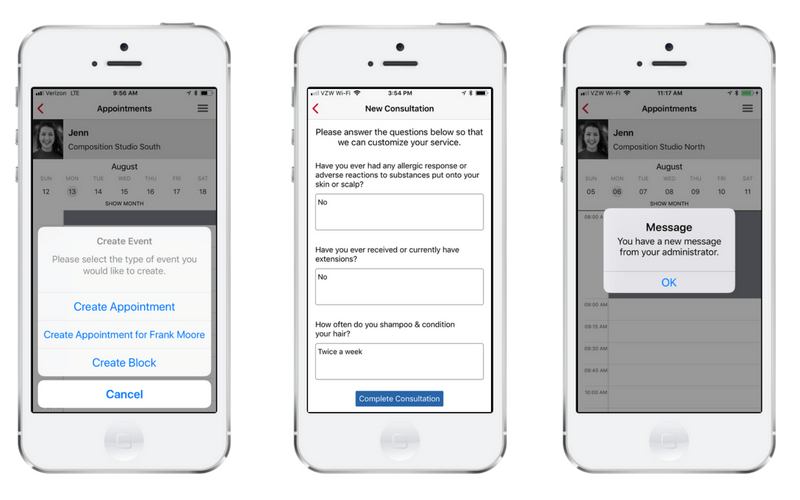
Even More Updates for Pocket Salon
- We’ve added support for service charges on tickets.
- The app now returns the customer to a list of their linked stores after they search and clear search results.
- We’ve made it easier for your clients to send messages to stylists by increasing the size of the text field.
- Now, the ticket displays any second staff on a service, if applicable.
- We’ve cleaned up the display in the book, when there are no available times for the chosen week.
- Easily find your customer’s reward point balance in the More tab, if applicable.
In life, (and in jet-setting,) quicker access to the things you need the most makes a huge difference. We know that, so we made these updates to make your life a little easier. And as always, you ask and we listen…and we make it happen.
Feel free to comment below or send us a message with any comments, new ideas or love letters. We love them all.






