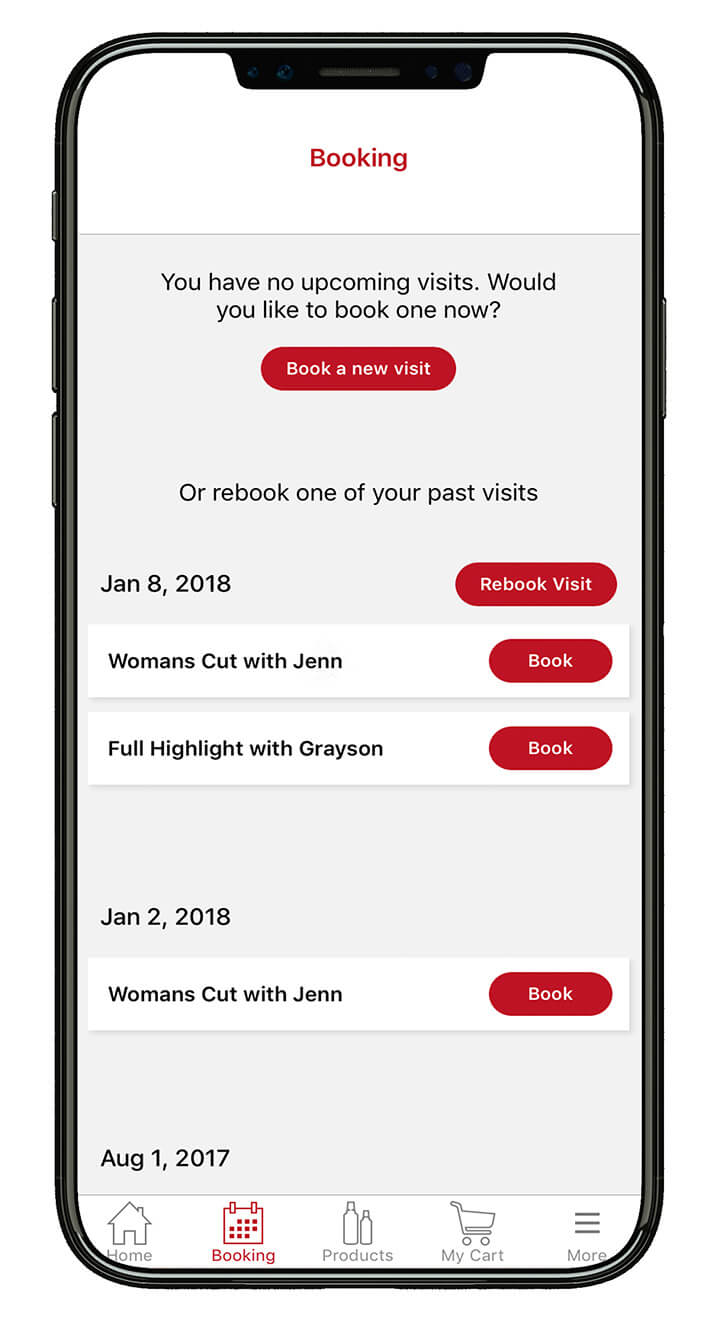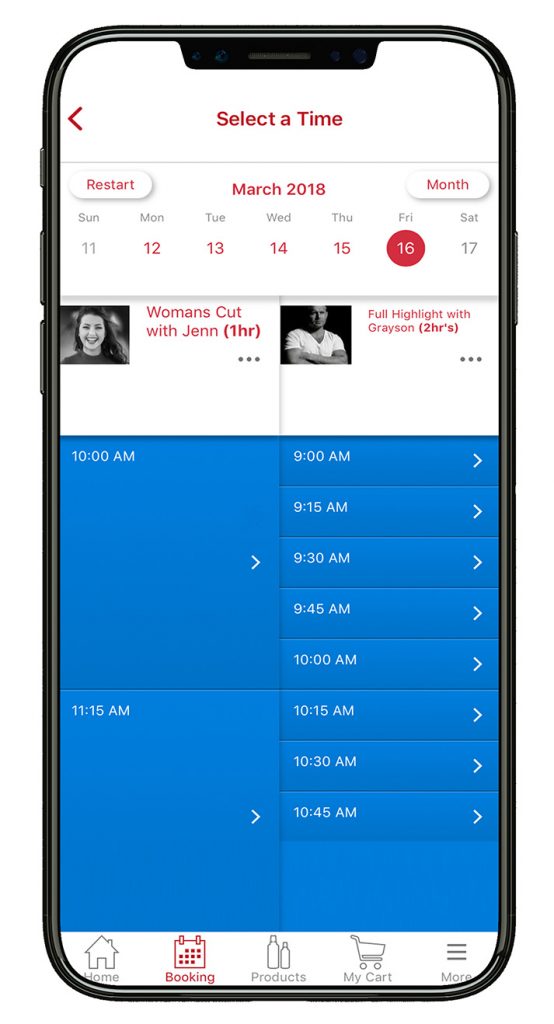In today’s tech-crazed age, it’s become clear that the best technology doesn’t replace a conversation, it ADDS TO the conversation—especially those that need a little nurturing. Think about how texting unites distant teens with their parents, how Facebook re-connects college friends who meant to stay in touch but life happened. We saw the same potential in the relationship between salon and guest, and now the Pocket Salon App is helping strengthen that unique bond.
A Flip in Ownership
Pocket Salon brings the service providers back into the conversation. Salon Manager Marie Marshall of Paris Parker noticed the change right away once their salon began using the App. “For the longest time, it’s been the front line’s responsibility to do everything: make sure we pre-book, upsell and talk about products. And we are great, but we are not the experts in the guest’s eyes. Now, the service providers ultimately own the guest experience. While the guest plays on their phone in the chair, the stylist answers questions about specific product recommendations and pre-booking. And the guest books and buys, right there with them.”

“Our guests are loving it,” says Marie. “They want to hear the recommendations on next appointment and products from the experts, not the front desk. It’s so natural now.”
With so many of our software customers reporting back on the App’s influence, we put together a Communications Launch Guide. Read on for how to enroll your team, engage your guests and take the conversation to a whole new level.
Step 1: The Technical Stuff
First things first: set your salon software up with Pocket. You need 2 things in place with SalonBiz to run the App:
- Online Booking
- E-commerce
If you’re all set with those two features, read on. Need help? Contact us and we’ll get you set up.
Next, review the Admin Setup Guide for settings you’ll need to adjust and double-check for the App to work seamlessly.
Step 2: Plan Launch Date and Enroll the Team
As with anything in the salon, software or otherwise, success is dependent on getting the stylists on board. Enter the team meetings. We recommend 3, to keep momentum going. Pick a launch date—just make sure you fit in 2 staff meetings before, for best results.
Meeting 1- The Download Party: Your “App Champion” introduces the App and its launch date for your salon. Next, they’ll explain why your guests will love it and ask everyone to download it on the spot. The team downloads the App and gets hands-on. Keep it casual, and encourage them to play at their own pace. Pizza recommended.
Meeting 2- The Follow Up: First, make sure everyone has downloaded the App and remind them of the upcoming launch date. Ask questions to gauge and encourage familiarity—have you added appointments? Put products in the cart? Answer any questions, concerns, and what-if’s. Roleplay talking to the guest in the chair:
Practice saying, “Hey have you downloaded our new App? You can skip lines, save time and buy products from home.”
And have them practice finding the App in the App Store, so they can help guests do it.
Meeting 3- The Post-launch Check-in: Ask the team to share their stories. How are guests liking the App? This is where they’ll start to get excited, as their early adopter teammates share success stories.
Favorite stories we’ve heard stylists share:
“Men especially love it—now they can add gratuity and check out and not talk to anyone!”
– Lauren, Stylist
“Pre-booking goes up—and is 100% accurate—because they are with the stylist, right there on their phone, their calendar and their service provider.”
– Kat, Front Desk
“It was a great back up when the internet went down. Clients were still able to scan products and checkout from the App. The experience with the guest isn’t broken, even when our internet was…”
– Erica, Stylist
This is also the time to ask them to share on social media—see Step 4, below.
Step 3: Get the Marketing Toolkit
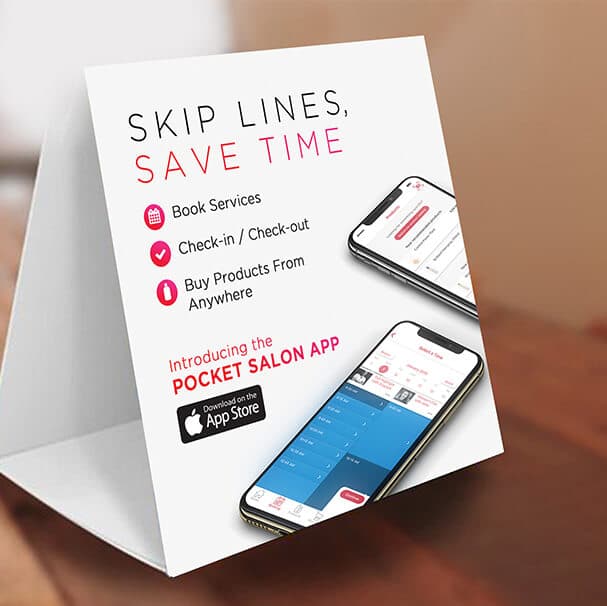
Your team has practiced the script above, now it’s time to share the benefits with your guests. We’ve made it easy with our FREE Marketing Toolkit—get it here.
We’ll send you FREE, In-Salon Collateral:
Mirror Talkers
Door Decal
Cashwrap Signage*
*You can also adapt this art to customize your own email. Want someone to do it for you (or add components)? Contact our partner, Imaginal Marketing.
More details and files here.

Step 4: Share on Social to Drive Downloads
Social Media is incredibly effective in driving app downloads.
Once the team is familiar with how the App works, download the art below for posting (optimized for Instagram and Facebook).
We’ve put together recommended captions to make posting easy.
- Post on your salon’s pages, with this caption:
Our new App makes you VIP—skip checkout, buy products from your phone and more. Download here. - Ask your team to post it on their own social media pages, with this caption:
My salon’s new App makes you VIP—skip checkout, buy products from your phone and more. Download here.
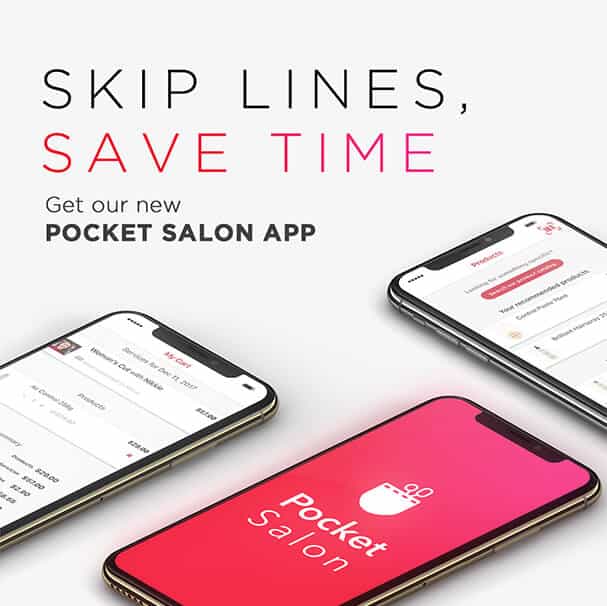
Once the word is out and signage is up, remember to keep asking guests to download the App.
Because once they’re in the chair using it, the relationship they have with your salon only gets stronger.
NEW FEATURES JUST ADDED
Here are the new features now available on the Pocket Salon App:
- Color Services are now available for re-booking: Guests can re-book previous appointments—even color services! Because once you’ve scheduled the service once, for them, you can rest assured it’s being booked correctly.
- Tipping can be turned off or on: Don’t want to accept tips? Turn off tipping in your settings.
- Length of Appointment now visible when booking: As a helpful tool for booking multiple services, guests can view how long each service will take.
- Team Alerts when guest adds product to cart from chair: The service provider, manager and Front Desk will all receive a push notification when products are added to cart as a reminder to fill the order before the guest checks out.
- Popular Products added to carousel: Under Product Settings, you can select your popular products to be displayed in the carousel on the guests’ home screen.