We’re Here
For You
Let us know how we can support you. Our customer care team is ready to help every step of the way with personalized and convenient service.
Let’s Connect
Online
Log in to SalonBiz to access the help center for training and best practices.
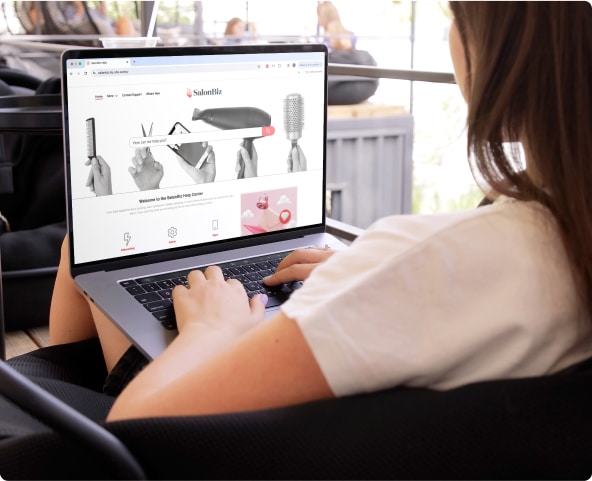
Online Help
Log in to SalonBiz to access the online help center for how-to guidance, training, and guides for best practices.
Personal Support
From product guidance to technical support, we’ve got you covered. Our customer care team is ready with quick and effective answers so you can get back to your business.


SalonBiz Payments
Have questions about your merchant account or processing payments? Contact us and we can help with any questions or show you how to get the most out of your payment processing.