SalonBiz Enterprise (HA) has been updated! Here is a list of several new features and improvements in our latest release.
New Features
Block times can be color coded, just like request reasons on your appointment book. To select the color, go to Blueprints – Staff & Book – Block times
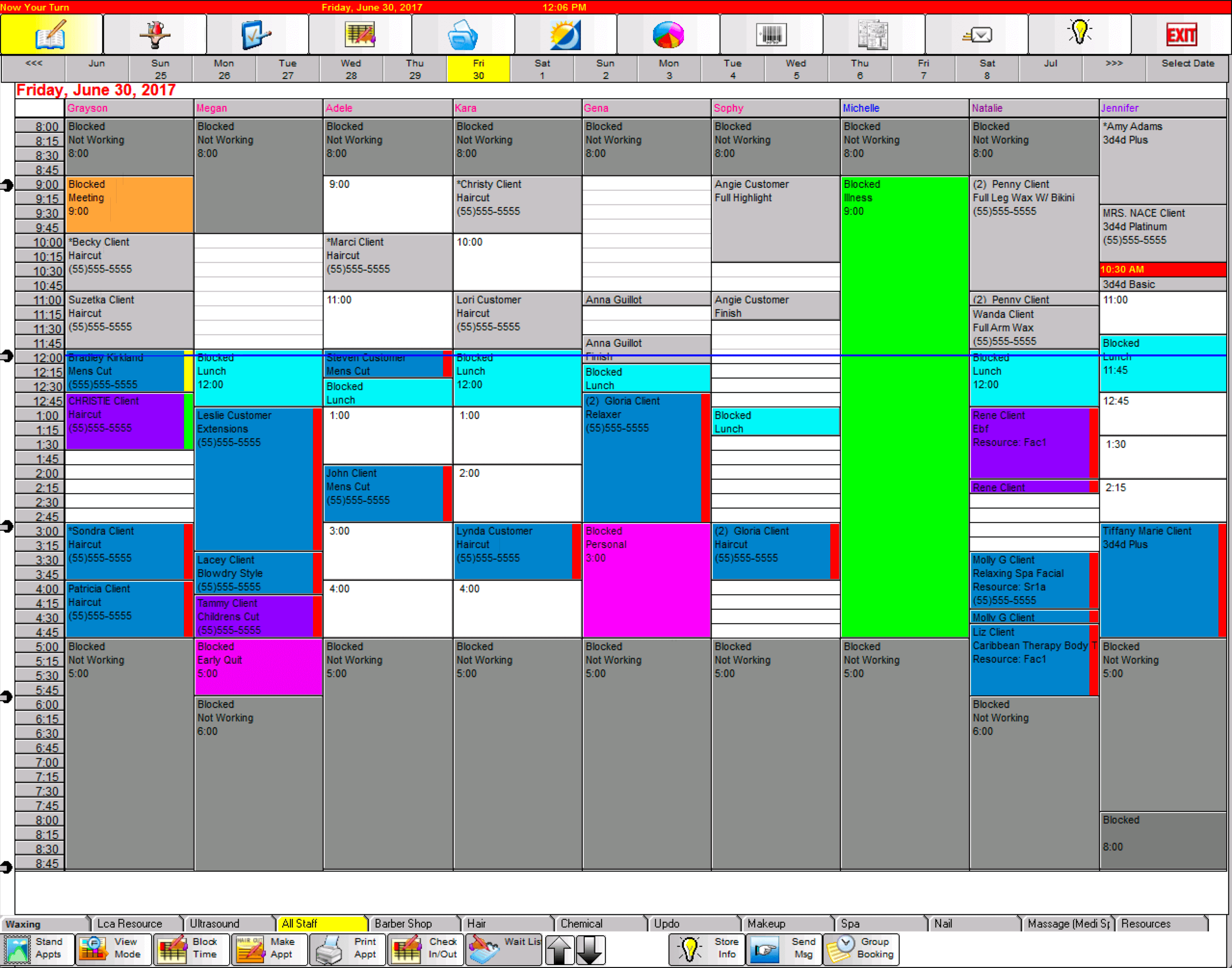
A weighted split option in Add Gratuity allows you to split a tip proportionately among service providers according to their service totals on the ticket.
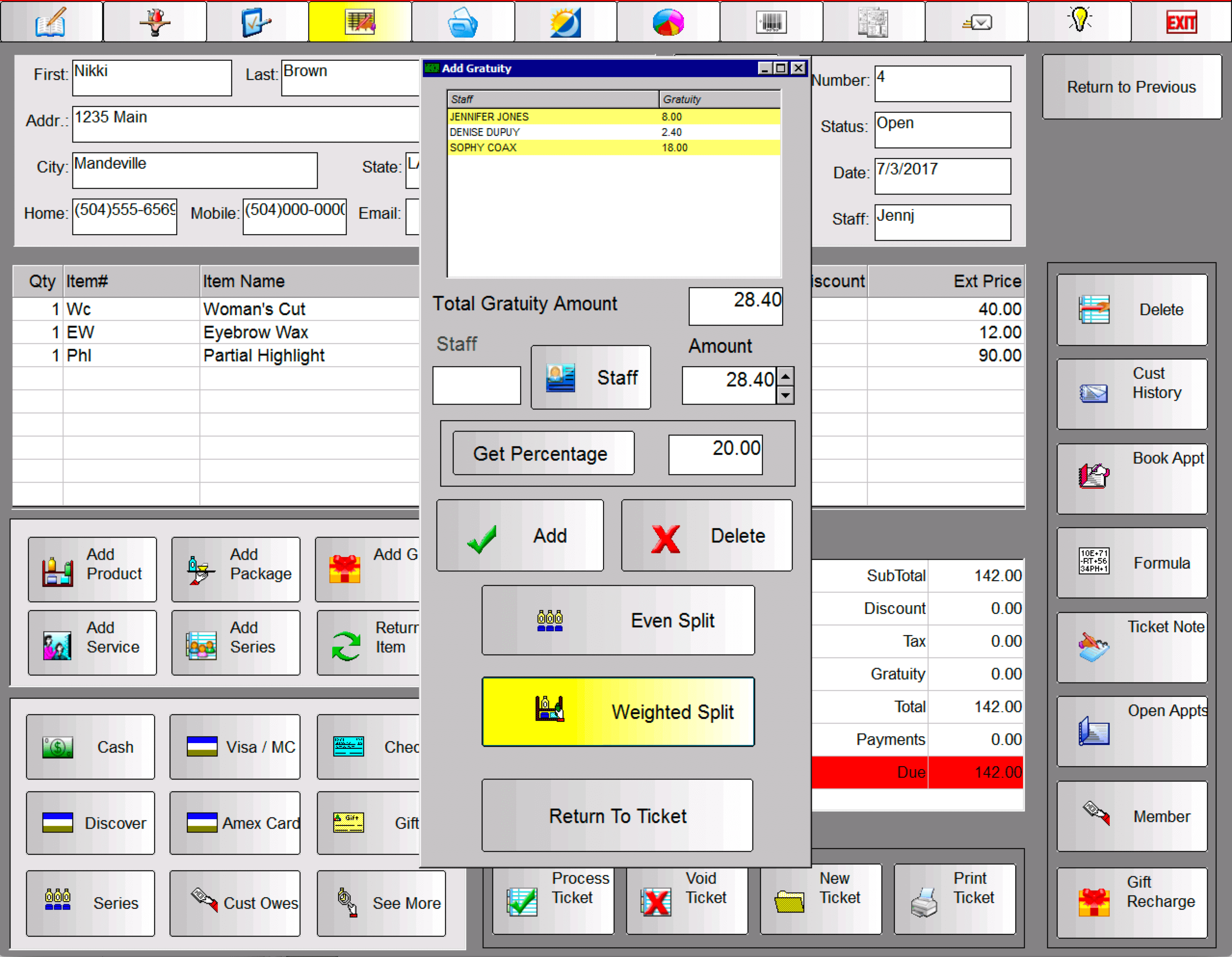
New Default Settings
Staff & Book, “Check In – Prompt to change start time when late?”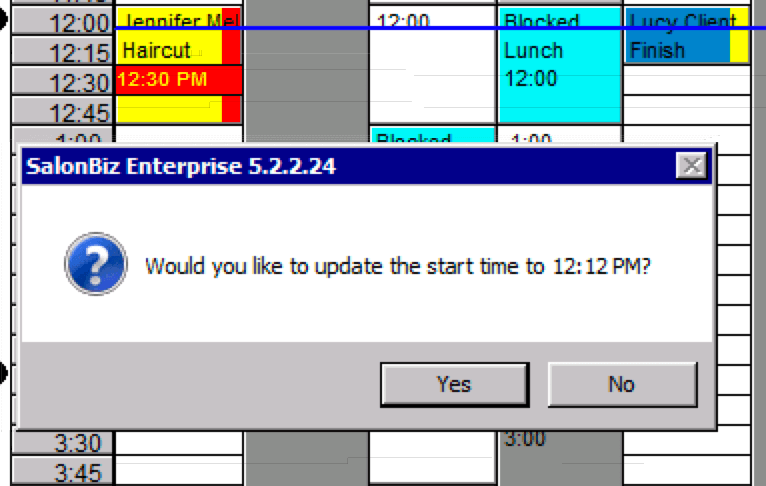
Allows users the opportunity to change an appointment’s start time to the checked in time in order to accurately reflect service duration.
Staff & Book, “Process Time – Assign process time to staff?”
Allows users to have process times automatically assigned to the parent service’s provider’s book.
Staff & Book, “Overlapping – Warn user when overlapping appointments?”
Determines if a warning is given to users overlapping appointments or blocks.
Staff & Book, “Powerbooking – Show bookname in bold if allowed to powerbook?”
Gives the option to have service providers that allow powerbooking (double-booking) in their file show on the book in bold as a reminder.
Staff & book, “Standing Appts – Allow standings to overlap booked appts?”
Allows users to turn off the ability for standing appointments to overlap existing appointments according to the maximum allowable overlap time setting.
Improvements
- You can filter by department in addition to category and subcategory when adding services to an appointment, viewing services and products in the File Drawer and when adding services and products to tickets.
- When sharing products across multiple locations, you will be guided to add products in BackOffice.
- A new security setting has been added for exporting purchase orders.
- The Add New Customer form now includes the checkboxes for allowed communication methods (email and text).
- The “Beeper” phone field has been updated to “Other” in both the customer file and Add New form.
- The “All Staff” group can no longer be deleted from Schedule Groups. You can still disable it from view on the book, or select another group as your default group.
- The default setting in Staff & Book, “Overlapping – Allow user to overwrite block time?” determines whether a user can book an appointment in a time slot shorter than it requires due to a block.
- The default setting in Staff & Book, “Mask Times – Enforce masks?” will enforce mask times, based on the setting.
- The mouseover text on the Light Bulb menu item has been changed from Help to SB Launcher.
Noteworthy
This release also includes an update to the naming convention of the software version. You’ll see the SalonBiz icon and name throughout and your message bar will be red and only blink when you have messages that need attention.
![]()
Your password to access the mobile apps (phone and iPad) will become case sensitive (capital letters etc.). Make sure you and your team members know their password, including the case (in Central Admin). You can always reset your password to something you will remember from the app! You will need to know your email address listed in your Central employee file to receive the reset email.
Other Cool Features
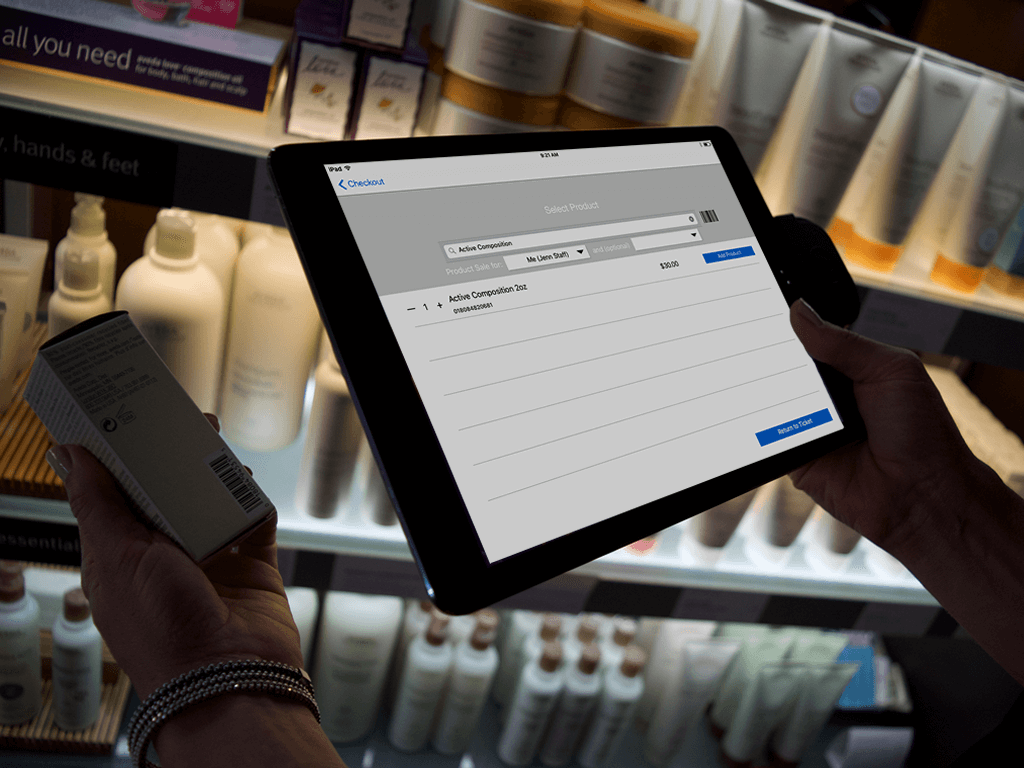 Quickly add products to tickets using your iPad camera. Simply, tap the barcode icon and scan your product! The camera also works to scan your gift cards.
Quickly add products to tickets using your iPad camera. Simply, tap the barcode icon and scan your product! The camera also works to scan your gift cards.
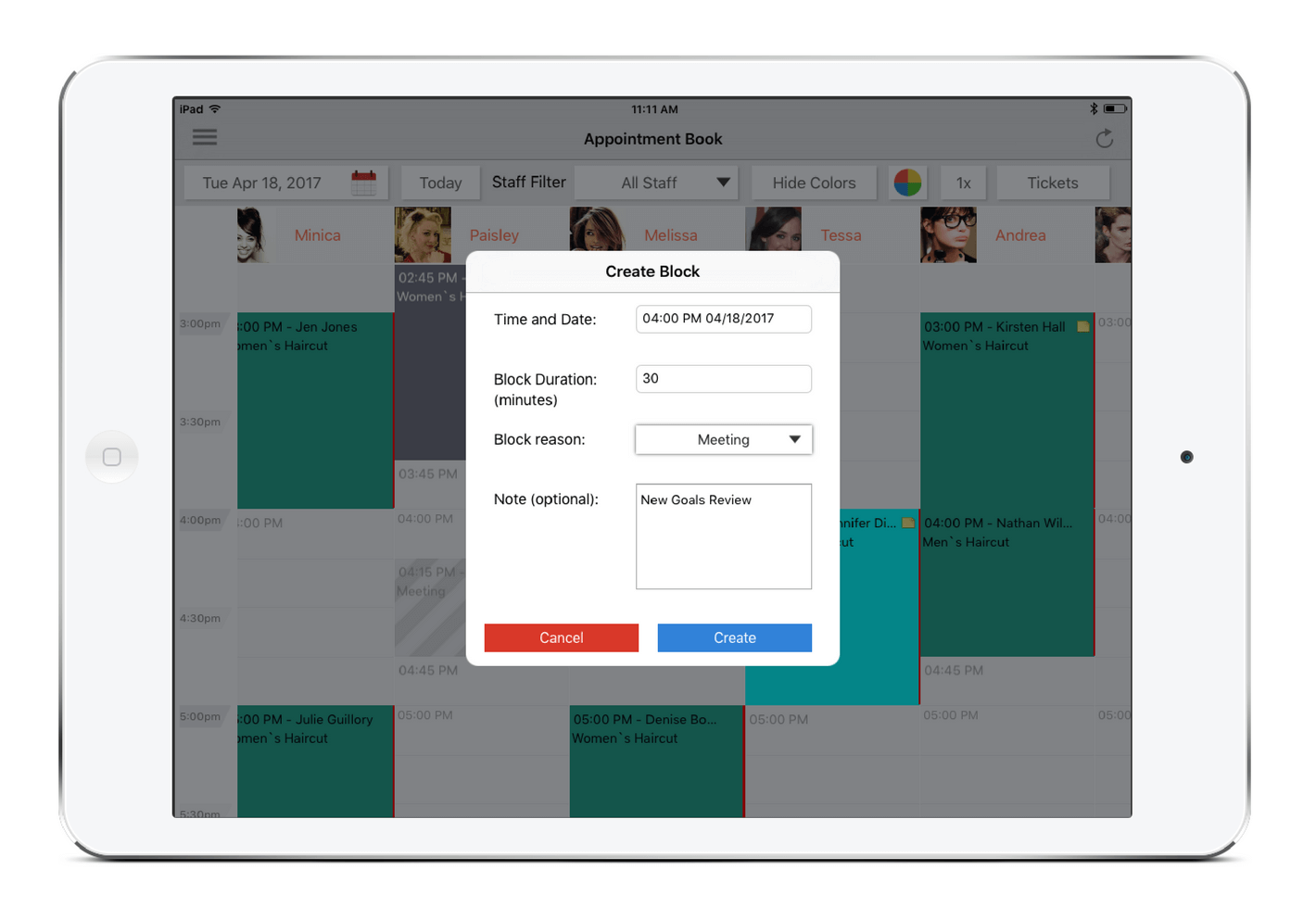
Control your schedule with the ability to block and unblock the book from the iPad.
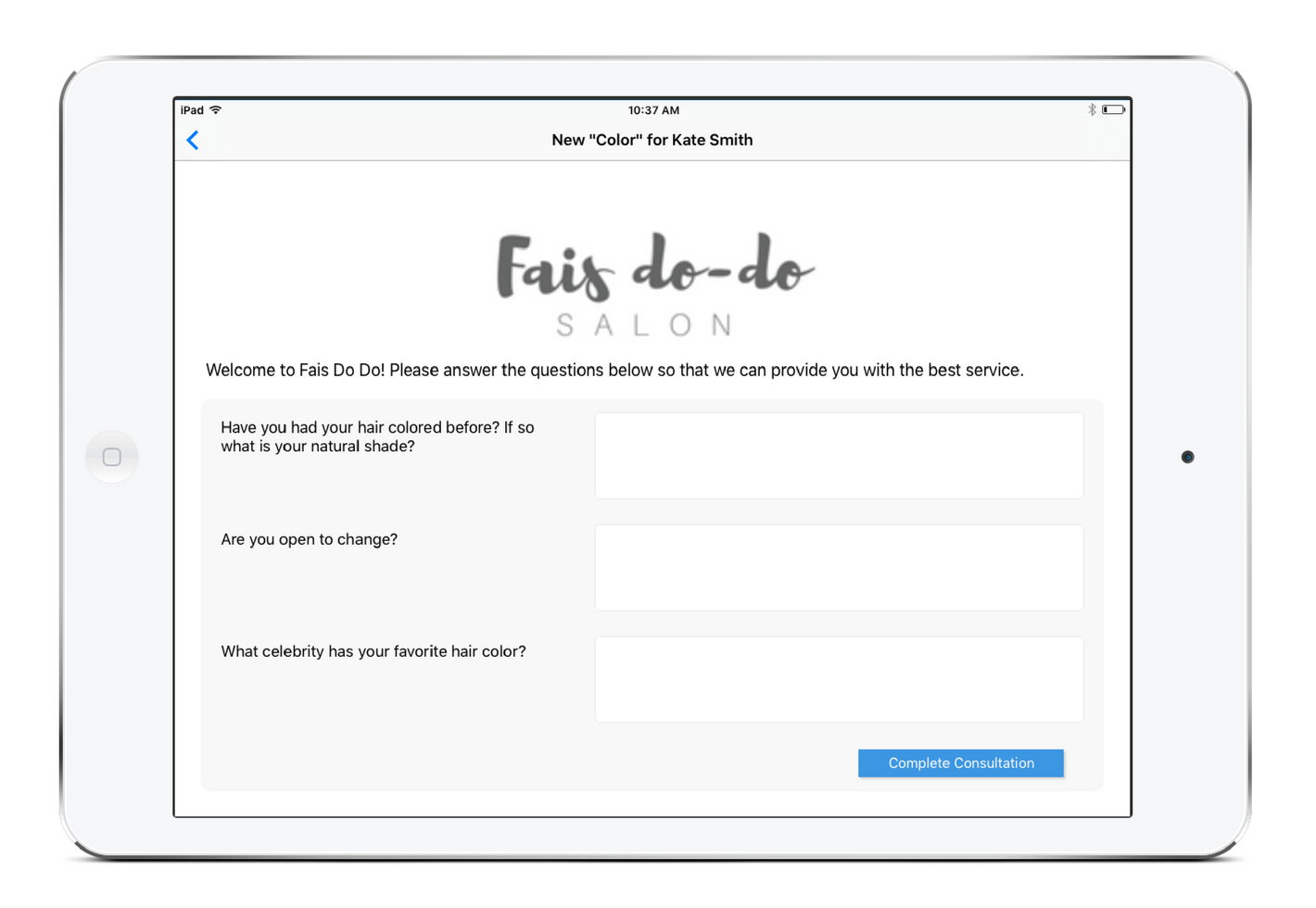 Customize your consultation forms so that you can gather all the info you need to know from your clients for a great service. You can create forms for anything like, color or facial services, even new client intake forms. Access the forms directly from the iPad app, create new ones and view previous ones, email to your client to create an unparalleled level of transparency. Set up your consultation forms in Central/iPad Admin/Consultations.
Customize your consultation forms so that you can gather all the info you need to know from your clients for a great service. You can create forms for anything like, color or facial services, even new client intake forms. Access the forms directly from the iPad app, create new ones and view previous ones, email to your client to create an unparalleled level of transparency. Set up your consultation forms in Central/iPad Admin/Consultations.
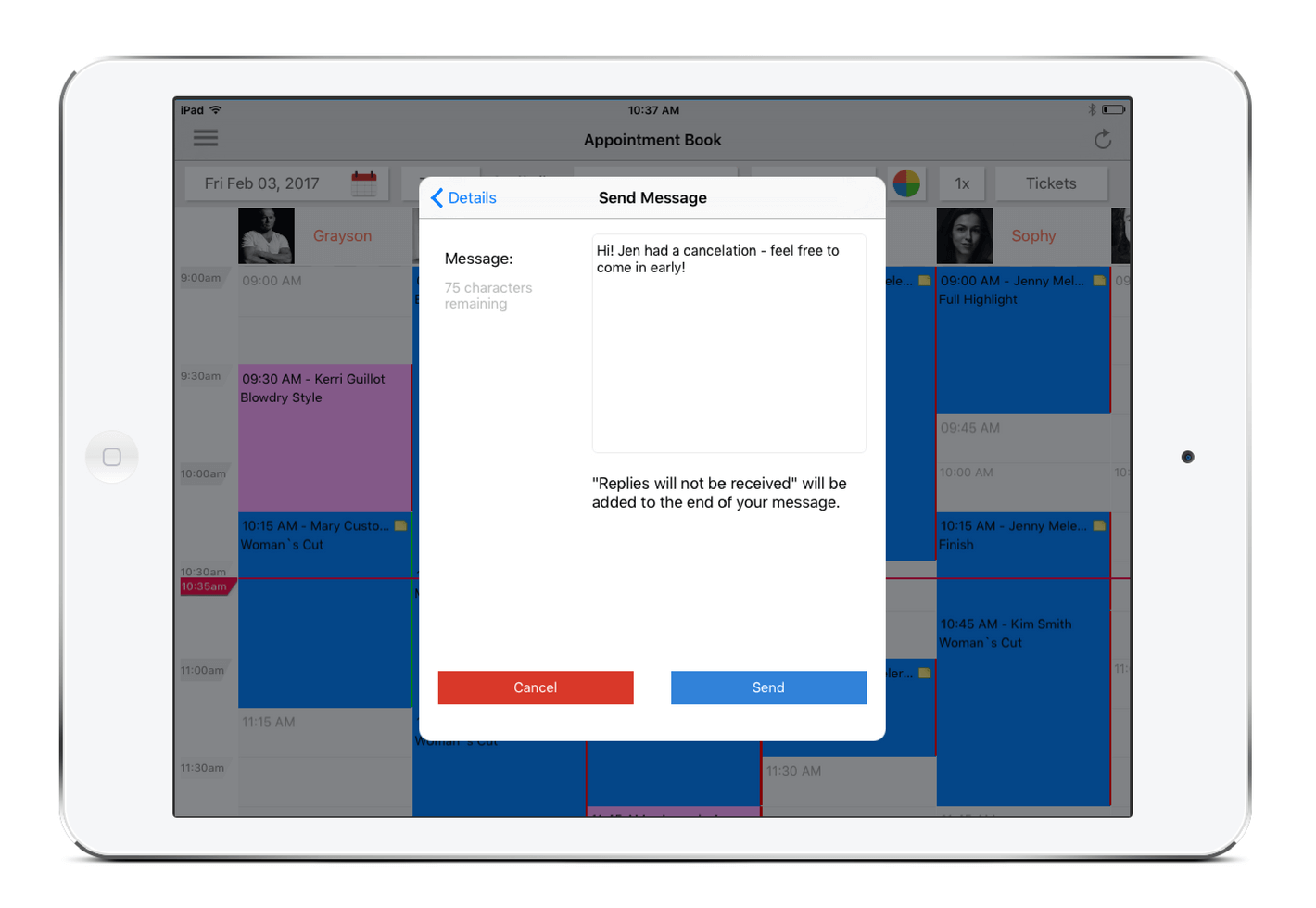 Send a text message from an appointment in the iPad app. This is a great way to communicate directly with your clients. For example, if a stylist is finishing up early you can give them the option to arrive earlier.
Send a text message from an appointment in the iPad app. This is a great way to communicate directly with your clients. For example, if a stylist is finishing up early you can give them the option to arrive earlier.
Thank you for choosing SalonBiz! We appreciate you and value your feedback, let us know what you think in the comments below or shoot us an email [email protected].





